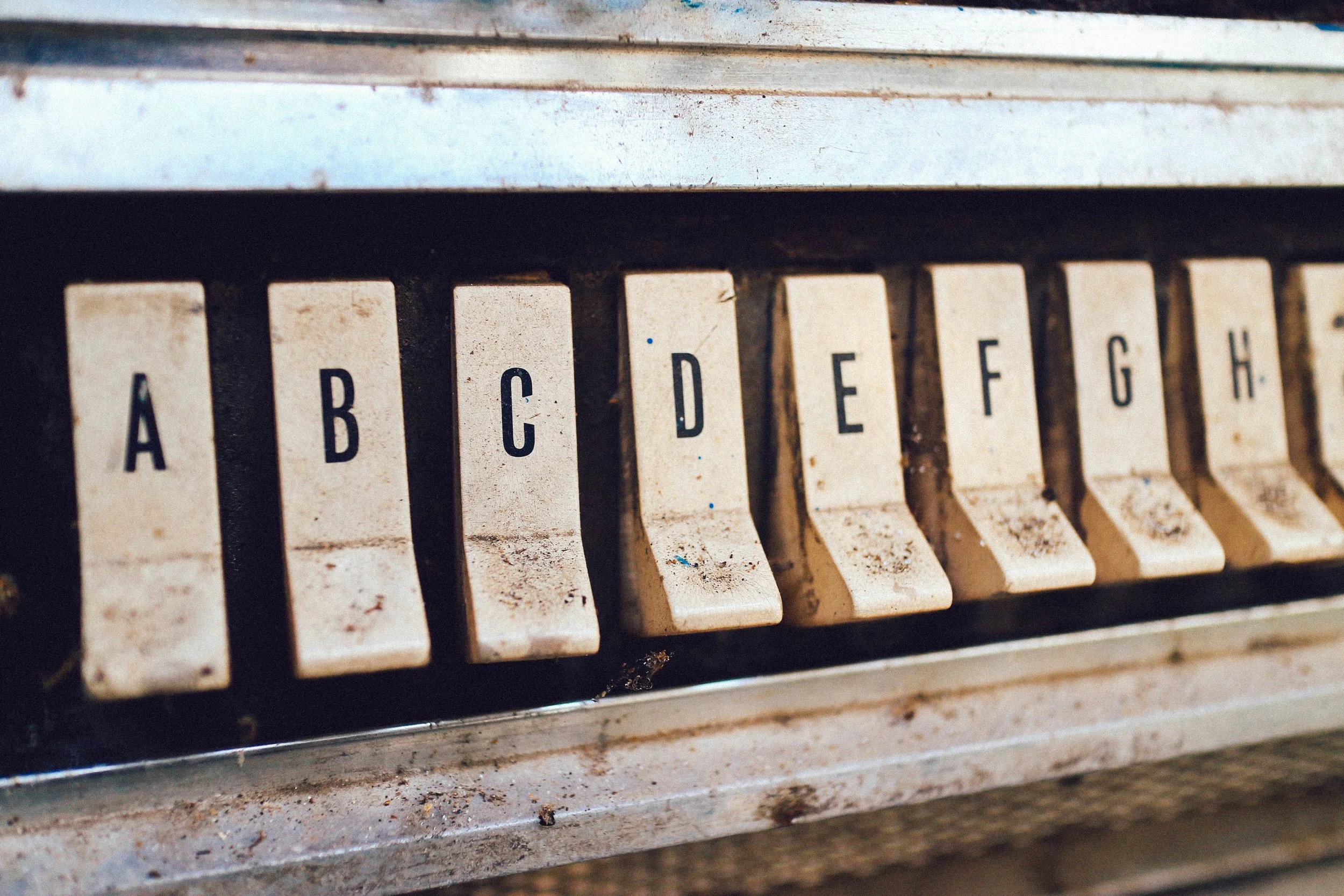How to Qualify (and Disqualify) Prospects Prior to Sending a Proposal
8 Elements of a good security proposal
As a security company, you’re well aware of the importance of the right proposal. Classically, door-to-door salespeople have been responsible for delivering a stellar sales pitch, touting the benefits of home security systems. On a much grander scale, however, is the project of proposing your security solution to another business or institution.
The 7 CPQ Key Features. (don't just get any proposal software)
When it comes to quoting, there’s a lot of room for error. Even if your salespeople know your company’s products and pricing inside and out, they may be inconsistent in how they present that information to your prospective customers, or miss key details that could land you those deals. Beyond that, they may be able to write up perfect proposals, but spend too much time doing it, leaving them frustrated and compromising their productivity in other areas.
One of the best solutions is Configure, Price, Quote (CPQ) software, which can align your team and maximize the efficiency of your quoting process, but you can’t just pick a software at random and hope that it performs the way that you want it to.
The Main Goals of a CPQ
When making the decision to purchase CPQ software, you’ll have to bear in mind the main goals of the software in the first place:
Make the quoting process faster. Your salespeople have lots of leads with which to follow up, and CPQ software can get them back to those duties faster.
- Make the quoting process easier. The right CPQ software will make creating a quote easier for anyone making the attempt.
- Make your quotes consistent. This is good both for internal and external reasons.
- Save your company money. Combining the above effects, a reasonable CPQ software should actually save your business money.
Most Important Features to Consider
With those primary goals in mind, these are the main considerations that you’ll need to apply to your CPQ decision:
1. Customizability.
Customizability should be a major consideration for your eventual choice. Do you want to be locked into a standard set of features, functions, and templates, or would you rather have the ability to build pretty much any quote that you can imagine? The answer for most people is the latter. Even if you aren’t interested in customizing your quote to a “T” today, having that customizability in your back pocket for the future gives you a degree of adaptability, especially if your brand evolves over time (hint: it probably will). Just try not to delve into anything too complex.
2. The Range of Features.
The different features that your CPQ offers can make a big difference in how much of a boon it is for your business. Almost all CPQ software starts with the basic functionality of building and exporting quotes, but what about creating and maintaining catalogs of your products and services for your salespeople to read up on and use? What about calendars and centralized exchanges so your team can all stay on the same page with one another? What about a reporting feature that helps you to understand how many quotes you’ve produced and how those quotes have turned into opportunities?
3. The User Interface.
This consideration may seem purely superficial, but it has a significant bearing on how efficient the software ends up being. What do you think of the user interface? Does it rely on complicated movements and clunky functions, with ugly aesthetics as well? Or is it more elegantly designed, with drag-and-drop capabilities, intuitive, smooth functions, and better aesthetics? You want software that saves your salespeople time and frustration, so don’t overlook the power of the CPQ user interface.
4. Approachability.
Approachability goes along with the user interface, but on a slightly different level. Here, your main goal is choosing CPQ software that can be easily adopted and learned by your salespeople (and future salespeople). Don’t just think about how you’d be able to approach it, or how your existing team would; instead, aim to choose a software that could theoretically be learned by anyone. You never know who might join your team someday, and the easier it is to learn the software, the less time you’ll have to spend training.
5. Specialization or Generalization.
While some CPQ is generalized and versatile enough to be used for any industry, there are some variants of CPQ software that are customized for specific types of businesses. For example, you may find that there are types of CPQ software that cater to the medical industry or to some other niche of which you aren’t a part. These versions have specialized features that may be of use to you if you find one that matches your industry. Otherwise, you’re better off finding a software product intended for a more general audience; these also tend to come with a greater degree of customizability.
6. Customer Service.
No software is perfect, and CPQ is no exception to the rule. Customer service matters in the CPQ world, so do a little digging to see if your prospective providers have a certain policy or history of solid customer service. For example, let’s say that a system error prevents your quotes from being exported effectively: customer service is the first place to which you’ll turn. What are they going to say? How’re they going to treat you? How hard are they going to work to make sure your system goes back to normal in a timely manner? When your CPQ software encounters a hiccup, you’ll be glad that you considered these questions.
7. Price Point.
This is one of the most superficial considerations on this list, but it’s an important one. Remember, the whole idea behind adopting a CPQ platform is to make your salespeople’s lives easier and to save your company time and money. If the software costs more than you’d save in its implementation, it’s not worth pursuing. You’ll have to estimate here, but strive for a balance between the two.
The Importance of a Demonstration
Any CPQ company can tell you that they meet or exceed all of the criteria that we listed above; however, this doesn’t necessarily make it true. If you want to make an informed decision, you’ll have to get your hands on the software itself, possibly as a free demo, before you end up committing to something prematurely. Most CPQ providers offer trials of their software, so take them up on it!
iQuoteXpress is a leading brand in the CPQ industry, offering some of the most versatile quoting software on the market. Sign up for a no-obligation free demo of our software today, and learn how your company can save time and money.
Send Me a Proposal: What to Do When You Hear Those Four Words.
For salespeople, much of a given job hinges on just getting heard. But simply meeting with a prospective client and talking through the situation usually isn’t enough to land the contract.
Most bureaucratic organizations want official sales proposals. So how do you respond appropriately when you finally hear those four thrilling yet dreadful words? We’re talking about “Send me a proposal.”
Gathering Important Information
When you get down to it, it’s astonishing how many sales professionals don’t do the necessary legwork before they submit a proposal. As soon as they hear that a company is interested in receiving a proposal, too many throw one together haphazardly and send it. We can call this blind proposal writing.
This is dangerous on many levels, but perhaps the most risky aspect is that you honestly don’t know what the recipient is looking for. A go-ahead to send a proposal is far from the same as getting your proposal accepted.
Don’t assume that because a potential client has asked for your proposal that the company’s going to hand you the deal. The hard part has just begun.
Start by gathering more information. As soon as you’ve gotten the go-ahead, gather your team and decide what information you need to proceed with a proposal. You have to grasp the full specifications and entire scope of the job.
The goal should be to get as much information as possible the first time around. Any proposal recipient is going to expect you to call or meet once to gather details. Some will even find it acceptable for you to ask for details a second time.
But if you keep coming back -- a third, fourth, or fifth time -- your prospective client is eventually going to get fed up and move on. In their mind, you can’t be trusted with a project if you can’t develop and submit a proposal efficiently.
Ask the “Why” Questions
It’s also important for you to identify the “why” behind the proposal. And it’s an unfortunate truth that many companies will ask people for a proposal just to get them to stop bugging them.
Upon receiving the proposal, they’ll reject it immediately and tell you they aren’t interested. While this borders on unethical, it’s ultimately up to you to weed out the companies who try to get rid of you from the companies who are genuinely looking to do business.
The way to do this is by asking two questions: “Why now?” and “why me?” The “why now” question is intended to get to the bottom of why the client is seeking a proposal.
Do they have a project that needs to be completed this quarter, or are they lining up a job for 12 months down the road? The “why me” question lets you know how they see you fitting into the picture.
If their answers are precise and concrete, you can be more confident that your proposal will be taken seriously. If their answers tend to be non-descriptive and vague, you might want to reconsider the time investment.
Knowing How Long to Wait
Knowing how long to wait before submitting your proposal is not as simple as remembering a formula or rule of thumb, unfortunately. Much depends on the industry, the project, and the client.
Your first few proposals will probably take some trial and error. However, sooner is probably better than later. As you develop a number of proposals over time, make sure to track the results.
Carefully analyze when you send each proposal, how long it takes to prepare it, when you hear back, and what your success rate is. Eventually you’ll be able to identify which proposals get accepted at a high rate and which don’t. This can tell you a lot about when to submit them.
Identifying a Response Deadline
Here’s one thing that newbie proposal writers don’t always do: Set a deadline for getting a response. Why does this matter? Well, consider that for every day your proposal sits on the desk of its intended recipient, they have time to forward that proposal to one of your competitors.
This increases the chances that the competition will undercut you and nab the deal … which means you’re losing on two different fronts. In addition to missing the deal, you’re empowering your competitor.
According to sales expert Bruce King, the ideal range is between one and three days. Anything longer than this means the recipient wasn’t very serious about your proposal to begin with.
Again, you need to figure this deadline out prior to drafting and sending the proposal. It’s a small detail -- and may not hurt you all of the time -- but it can come back to bite you on occasion.
Establishing Decision Makers
As you communicate with the recipient, begin poking and prodding a bit to find out who is really on the receiving end. Are you merely communicating with a receptionist or are you getting through to the decision maker?
They are both important -- one’s a gatekeeper and one’s a decision maker -- but you have to approach them differently. The earlier on you’re able to establish who the decision maker is, the more targeted your proposal will be.
And as you can guess, this is an essential aspect of getting your proposal accepted.
Using the Right Tools
The final thing to think about after hearing those four words -- “send me a proposal” -- is choosing the right tools. Thankfully, we’re no longer in an era when everything has to be done manually.
There are many different tools -- some specific to proposal writing and others that are more general to conducting business -- that can help you facilitate the process and end up on the winning side of a proposal. Identify these so you’re ready to meet your deadline.
Contact iQuoteXpress
At iQuoteXpress, we understand the essence of proposal writing and how challenging it can be to manage the process with efficiency and accuracy. That’s why we’ve developed proprietary quotation software that aids in proposal writing and handles one of the more difficult aspects of the entire process: quoting and pricing. Contact us today to learn more about our sales quote software and how it can help you!
5 Ways CPQ Software Can Improve Your Business.
CPQ (Configure Price Quote) software might seem pretty straightforward to you as a single-use tool. There are many different CPQ software products out there, but all of them provide a similar function—to make it easier to produce quotes. At first glance, this function may seem hardly more sophisticated than that of a calculator, but if you’ve never implemented CPQ software in a live work environment, you’re probably missing some key insights about the product.
Efficiency as a Bottom Line
Good CPQ software is all about efficiency: getting more things done, doing more things correctly, and at the cost of less time. But this efficiency isn’t limited to one specific task or department. Your sales team will probably save some time by generating quotes automatically, but this is only one efficiency-building function that CPQ software serves. It actually serves multiple roles for multiple departments in small businesses, helping the entire organization improve its internal processes.
Take a look at these five pivotal roles CPQ software plays:
1. Simplifier.
The first role is a bit obvious, as it’s one we briefly explored in the introduction and usually the first one to come to people’s minds. CPQ software serves as a way to simplify the process of creating a quote, which ordinarily falls on salespeople or entrepreneurs. Depending on your current resources and the nature of the bid, it could take hours of time to research the client, determine pricing for each individual item, assemble the materials into one file, and polish the final document for accuracy and presentation.
You’ll still have to do some client research and some of the upfront work when it comes to the sales process itself, but the bulk of the creation process is made automatic and instantaneous. If you write an average of three proposals a week, CPQ software could free up several hours of your time on a weekly basis.
2. Educator.
Forget the quoting process for a minute. In most cases, before you ever get to the quoting process, you need to open the door to a sale by making a client interested in a package. To do that, your sales team needs to have in-depth, intimate knowledge of all your products and services. Imagine being in a sales meeting and not being able to answer basic questions about your product, like how much it costs in bulk, or what service plan options are available.
Most organizations, even small businesses, have some kind of training program for their salespeople, but those programs only take you so far. Acquired knowledge can be easily forgotten, even the most comprehensive programs don’t explore everything, and they’re practically useless when in a pinch. CPQ software offers this thorough company and product information, anywhere at any time, for salespeople to rely on. Think of it as your perpetual sales team educator, helping you land more sales and win more client confidence.
3. Formatter.
Imagine quoting something for a client the manual way—creating a document from scratch. They go for the deal, and six months later, they want a quote for a different set of products or services. However, you’ve lost the original document (or a different salesperson is handling it), and as a result, your new quote ends up looking nothing like your old one in terms of formatting. Your client will notice the difference, and you might lose professional credibility in the process. CPQ software serves as a formatting agent to prevent this type of incident from ever occurring. All your salespeople will be using the same tool, with the same setup, so you’ll never have to worry about someone breaching your standard format. It’s also handy for comparing your previous quotes against one another and learning from past mistakes.
4. Archiver.
Can you remember what you quoted for a client three years ago, or how your proposal looked? Probably not. You might keep all your proposals on a local hard drive, or you might even be able to find it with a quick search through your email, but can all your other salespeople gain access to it? Ideally, you’d have some sort of collective archive, storing all your old proposals for future reference and providing them for anyone who wants to see them. CPQ software does just this—for as long as you keep using it as your dedicated resource, you’ll have consistent access to any quote you’ve ever produced.
5. Server.
For a business to succeed, all its employees need to operate in unison. Your customer service team needs to tell customers the same information their salespeople told them. Your account managers need to have the same pricing that your marketers have. Your accountants demand rigid adherence to certain protocols across all departments. Any deviations from these points of consistency could undermine your authority as a business or cause a disruptive hiccup in your ongoing procedures.
That’s where CPQ software comes in. Think of it as a communal resource for quotes, pricing, product information, and general knowledge consistency that can keep your entire team on the same page for the foreseeable future. Whenever something changes, you can update it here, and your entire team will be able to keep operating smoothly.
The right CPQ software can aid your business in multiple distinct applications, saving you time, and therefore, money, while streamlining your entire operation. With more consistent, detailed quotes and properly indexed information, you’ll win more bids, and your team will have more time to dedicate to other, higher-priority items. The bottom line is that CPQ software saves your business time and money—far outweighing its costs (especially over the long term).
If you’re interested in learning more about how CPQ software can aid your business, schedule a free demo of iQuoteXpress. With easy integration, e-catalog indexing, and a contact management system, it’s one of the most robust products on the market, maximizing your return on investment.
How to Follow Up After Sending a Proposal
While writing and sending a business proposal is certainly one of the more time-intensive aspects of the process, your job isn’t done when the proposal changes hands. Successful businesses are the ones that understand how to follow up and close the deal. Are you out of touch when it comes to this important part of the process?
Best Practices for Crafting a Killer RFP Response.
When a request for proposals (RFP) goes out, it’s not long before the requester starts receiving an influx of proposals. Of course, the requester won’t accept all or even most of them.
Unfortunately, if your RFP response doesn’t meet criteria or get straight to the point, it’s unlikely that the requester will even read further than the first two sentences. Let’s make sure that doesn’t happen with the following tips.
1. Read the RFP Requirements
And then read them again.
Your proposal should follow the precise formatting requirements outlined by the requester. For example, if it arrived via USPS, the requester may expect all replies to be sent via snail mail in return. The vast majority of RFP responses can be submitted electronically, but you should always check – and check again before you send them off.Take a look at other criteria as well. Many RFPs will include a document that explains how your proposal will be “scored,” similar to the way a professor might grade an academic paper based on a rubric. Pay attention to these criteria to strengthen your proposal across the board. If you must, treat it like a to-do list, and only check off the tasks when they’re the best they can be.
2. Put Your Team Together
Once you have a sense of the requirements, it’s time to take a good look at your internal resources. Are you up to the task of taking on the work you propose? Many requesters will treat RFP responses as business agreements. Should your proposal be approved, it’s bad form – not to mention bad business – to cancel. Make sure you have no conflicts and that enough experienced team members are available during the time you’ve set.
When you’ve decided that you plan to respond, it’s time to put a team together. The members of this team should be the same people who will provide the service to the client – especially if you plan to include brief profiles of your team members (as you should) in the proposal itself. Then, designate a person or persons who will handle client relations and other communications down the line.
Finally, once your team is ready, read the requirements – yes, again. This time, you’ll have several fresh pairs of eyes on the RFP. Team members will have the opportunity to provide input about where their expertise might best be allocated, which can be valuable insight as you move forward.
3. Address All the Details, But Don’t Drag It Out
Now it’s time to write the proposal, which is a delicate balance of highly detailed information and concise, accurate writing.
First, let’s talk about detail. As you create your document, make notes of every detail in the RFP itself and address those points explicitly in the writing. Prospects want to know that you can and will hit every nail on the head, even the little ones that other proposal writers might ignore. It’s not unheard of for prospects to disregard proposals that don’t include the most devilish of details.
However, it’s also important to write concisely. Many agencies write longwinded proposals that detail every selling point from start to finish. This is terrible practice. When you ramble on and on, you’re giving the prospect the impression that you only care about how great your product or service is – not how well you’ve taken their needs into consideration. If the prospect can quickly scan your proposal and get a sense of what you offer right away, all the better.
4. Remember – It’s Not All About You
In fact, very little is about you. Every single talking point should somehow relate back to the client. If something in your proposal doesn’t directly address one of the criteria in the RFP, either delete or rewrite it so that it does.
Unfortunately, many agencies attempt to impress by “improving” on the criteria outlined in the RFP. But it’s not about what you think the client wants. The client knows what’s important to them, and it’s not your job to tell them how to do theirs. Put your agenda and ego aside and focus on how your solution answers their questions.
If you have a unique, creative idea, feel free to include it – but only after you’ve addressed every point the client has identified as important to their decision-making process. Always include the caveat that these are only preliminary ideas that can be further explored or, alternatively, discarded when you finally meet to discuss the project.
5. Be Genuine
Nothing is more obvious – or more annoying – than a form letter. Every agency has standard language they use to communicate their message, philosophy, and other industry information. But the last thing you should do is cut and paste from a submission you’ve submitted in the past – especially if that submission was rejected.
A customized response is an opportunity, not a chore. Use the proposal to show how well you understand the prospect, their industry, and their needs. Demonstrate your knowledge of the client in particular, and offer insights about their audience.
With the right combination of information, responses, and examples of your work, you should be able to give a comprehensive solution to the client’s problem. One detail you should include is why you’ve highlighted particular examples of your work. Tell the client, literally, why this example is relevant to their request. It’s not presumptuous to do so; it’s good writing.
Learn How iQuoteXpress Can Help
Keeping RFPs straight is no small task. You can make the job easier for yourself by using business proposal software to keep track of all the information you need to send complete, accurate proposals. At iQuoteXpress, we’ve created a web-based software application designed to make your job easier. Use it to keep tabs on up-to-date client information, proposal requirements, deadlines, and more.
Want to learn more about what we can do for you? Contact iQuoteXpress today for access to our obligation-free software demo, or to speak with a member of our team.